
Next Meeting :
Details to follow soon
(instructions on how to connect are documented below)
There are two ways in which you can join the Prayer Meeting on Wednesday night;
Microsoft Teams on your computer, smartphone or tablet
Phone call using a landline or mobile phone.
To join our Prayer Meeting on Wednesday night, please follow the instructions below:
Using Microsoft Teams
Step 1
Download Microsoft Teams onto your Laptop, desktop computer, Phone or Tablet using the following guide:
https://teams.microsoft.com/downloads
Step 2
From 7.45pm on Wednesday night click below.
This should open up Microsoft Teams in our Meeting.
Step 3
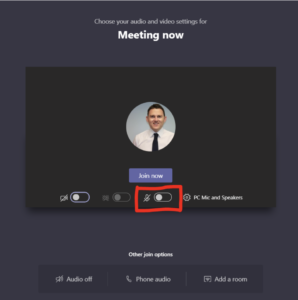
Confirm you are MUTED before you join the meeting by ensuring the Tab (highlighted in Red) is as shown below. We will be muting all attendees when they join the meeting due to the chances of interference when large numbers of people join a conference call. [If there is a need or opportunity for you to speak during the meeting, you can unmute while you talk and then mute yourself again afterwards.]
Step 4
Click the Join Now button which will allow you to enter into the meeting.
Phone call – this will be a local call rate of 2.5p per minute
Dial the following phone number from a mobile phone or landline from 7.45pm on Wednesday night:
020 3855 4143
Enter the Conference ID:
852 840 347#
You will join the prayer meeting on your phone.
We will be muting all attendees when they join the meeting due to the chances of feedback and interference when large numbers of people join a conference call.
